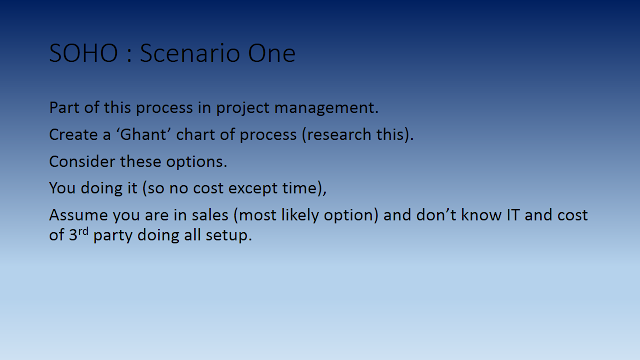Website Design : Assignment Two – the site
Task 2)
From your proposed layout that has been modified according to the needs of the customer create the 5 page website. Document website (do screenshots) and discuss design and justify it (M2) and also document how unforeseen circumstances have been accommodated (D2).(Unit 14 LO2 : 2.1 / Unit 10 LO3 3.1)
(Unit 14 M2 & Unit 10 M2 – design of method justified looking at visual aspects and coding /
Unit 14 D2 & Unit 10 M2 - unforeseen circumstances have been accommodated for different browsers and devices)
Document how the website was created; use screenshot explaining your steps.
(Unit 10 LO3 3.2 + 3.7)
Test the website for functionality and document problems encountered and how you overcame them, the get some other user to evaluate your website and document there feedback
(Unit 14 LO2 : 2.2 / Unit 10 LO3 : 3.5 )
Test the website and see if you can break it! Document the results
(Unit 10 LO3 3.4)
Then critically review your website comparing it to other websites that offer similar services. Take into account both positive and negative factors in the website. Be realistic about your own abilities compared to professional web design companies.
(Unit 10 LO3 3.3)
Merit is given for clear structure and ease of readability
Assignment 2