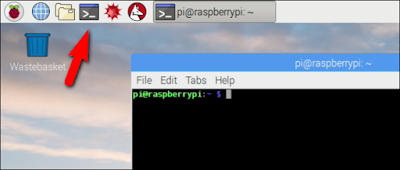Unit 10: Website Design
Server technologies and management
services associated with hosting and managing
websites
Website Hosting services
What is DNS ?
Search Engine Rankings
Sever Technologies
Dynamic content V Static Content
Common Web Technologies
What is DNS ?
Search Engine Rankings
Sever Technologies
Dynamic content V Static Content
Common Web Technologies
Website technologies, tools and
software used to develop websites
What is UI?
What is UX?
What are Back end technologies?
What tools can we use to make websites?
Making a Website Secure.
What is UX?
What are Back end technologies?
What tools can we use to make websites?
Making a Website Secure.
Utilise website technologies, tools and techniques
with good design principles to create a multi page
website
Client requirements for websites
Look and feel of website
Considering the target audience
Create a Website
How to make website perform well
Look and feel of website
Considering the target audience
Create a Website
How to make website perform well
Create and use a Test Plan to review the
performance and design of a multi page website
What is user trust?
What is SEO?
WC3 Validation of website
Creating a plan to test the web site
Can we prove the website work well in all circumstances
What is SEO?
WC3 Validation of website
Creating a plan to test the web site
Can we prove the website work well in all circumstances